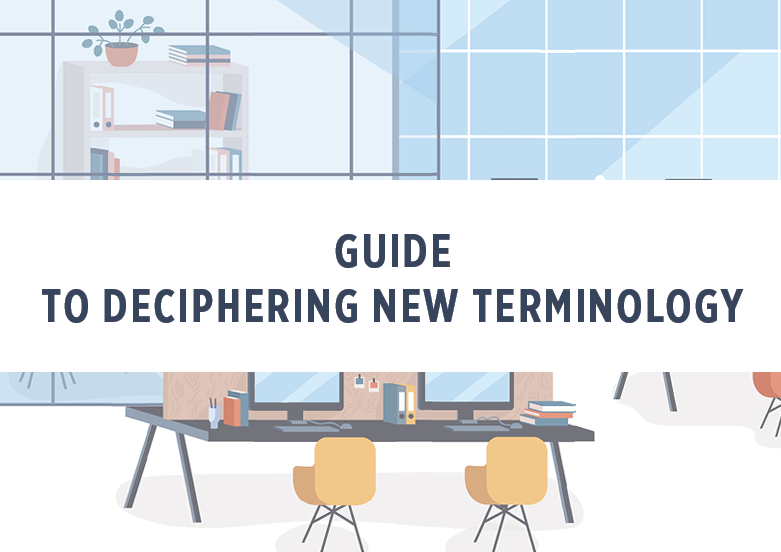Hybrid Work Solutions
Finding the right hybrid work solution for an organization can be tricky. The right solution should be unique to each organization. They should also protect and balance the needs of employees, patrons and the company. Hybrid work models combine working from home and in the office in a manner that promotes productivity, supports work-life balance and more. Post-pandemic, organizations have begun to update and expand their work policies to include a wide variety of work arrangements, benefits, procedures and processes.
To view Hybrid Work Solutions resources, click here.
Telework
Whether your company is looking to establish a new telework program or find new ways to improve or adapt programming since the pandemic created a shift in the way the Triangle works, we have information for management and for employees to have a productive workday even outside of the office.
The best commute is no commute, even if it's not every day.
We want to help you make the case for creating a telework policy in your workplace. Employees can telework part time, full time, just occasionally or only during emergency conditions. Whether you’re an employer considering a telework option or an employee hoping to have the option, we’ve got resources to get you started.
What is telework?
Telework is a work arrangement that allows an employee to perform work, during any part of regular, paid hours, at an approved alternative worksite (e.g., home, telework center). It is an important tool for achieving a resilient and results-oriented workforce. At its core, telework is people doing their work at locations different from where they would normally be doing it. (Source)
Is telework right for me?
Teleworking might be a great fit if you have the right type of work-style and work in the right type of position. To see if you are a good candidate for teleworking, start by evaluating yourself and your current job description to see if your personality and position are a good match for teleworking. Employees that are most successful in telework programs are usually:
- Social: Employees that tend to talk with coworkers in the office can get more work done when in a less distracting, uninterrupted environment.
- Well trained: Employees need to be confident in the ability to complete assigned duties and projects.
- Work independently: Employees that manage their time and work plan well in an office setting can usually do the same in a home or remote office.
I know it will work. Help me make the case to my employer.
Offering a telework option can help your employer by attracting top talent, saving money, improving productivity, and more, but remember, if your company doesn't already offer this benefit, it means creating more work for your supervisor as they develop the policy. Treat your plan as you would any other business proposal and make sure you've done your homework.
When drafting your plan, keep these things in mind: (Source)
- A schedule: Determine which days of the week you would like to telework. Take a few weeks to track your appointments out of the office and determine the most convenient day for your company for you to be physically “out of the office."
- An equipment and workspace agreement: Will you provide your own equipment at home? Will you commit to dedicating a room or space apart from the rest of your home as an official workspace? Who will pay for your internet connection and software?
- Accessibility: How do you propose to be accessible to your boss and coworkers during work hours when you aren’t physically present? Can you be reached by cell phone? Will you use an instant messaging service to communicate with coworkers? Is email an effective tool for your situation?
- Connectivity: How will you be connected to the office while teleworking? Will you share files between your home computer and your office? Do you have access to your company’s LAN (local area network) at home? If not, can you get it? Will you transfer files via email or on disk?
- Work Description: Tell your boss what kinds of work you expect to be able to do while teleworking at home. Will you save your writing projects for telework days? Do you have projects that require concentration for long periods? How will you keep yourself busy and productive while you are teleworking?
- Dependent Care: If you have children or seniors you care for, most telework experts advise against using telework as a substitute for any type of dependent care. Let your employer know what care arrangements you will have on your teleworking days.
- Reporting: Tell your boss how you propose to be accountable for the work you do on your teleworking days. Offer to create a weekly log outlining tasks you expect to complete on your day or days away from the office. At the end of your telework day, record on the log what you were able to complete and other tasks you did during the day.
Did you miss the Telework in the Triangle Webinar?
If you intrigued by telework as a work option, but don’t know how to navigate the initial steps to begin developing a program, check out our one hour webinar that will answer the basics of navigating telework program planning.
Telework 101
This introductory webinar is for those who are intrigued by telework as a work option, but don’t know how to navigate the initial steps to begin developing a program. This free, one hour webinar answers the basics of navigating telework program planning and provides an overview of a free North Carolina resource. (2019)
Teleworking in a Pandemic
This introductory webinar is for those who are intrigued by telework as a work option, but don’t know how to navigate the initial steps to begin developing a program. This free, one hour webinar answers the basics of navigating telework program planning and provides an overview of a free North Carolina resource. (2020)
Mission Impossible
The MISSION IMPOSSIBLE series is a quick 60 minute discussion with experts on topics you want to know more about. Join us for practical lessons to provide direct access to our industry and technical experts. Have a question to ask? What better way to address it than in an open discussion with subject matter experts and your peers for the most productive 60 minutes of your day.
Hybrid Work Solutions Resources, Tips & Guides
These tools can help you determine the best fit for telework within your organization, and they are a good reference for identifying opportunities to guide successful evolution as circumstances and company culture evolve.